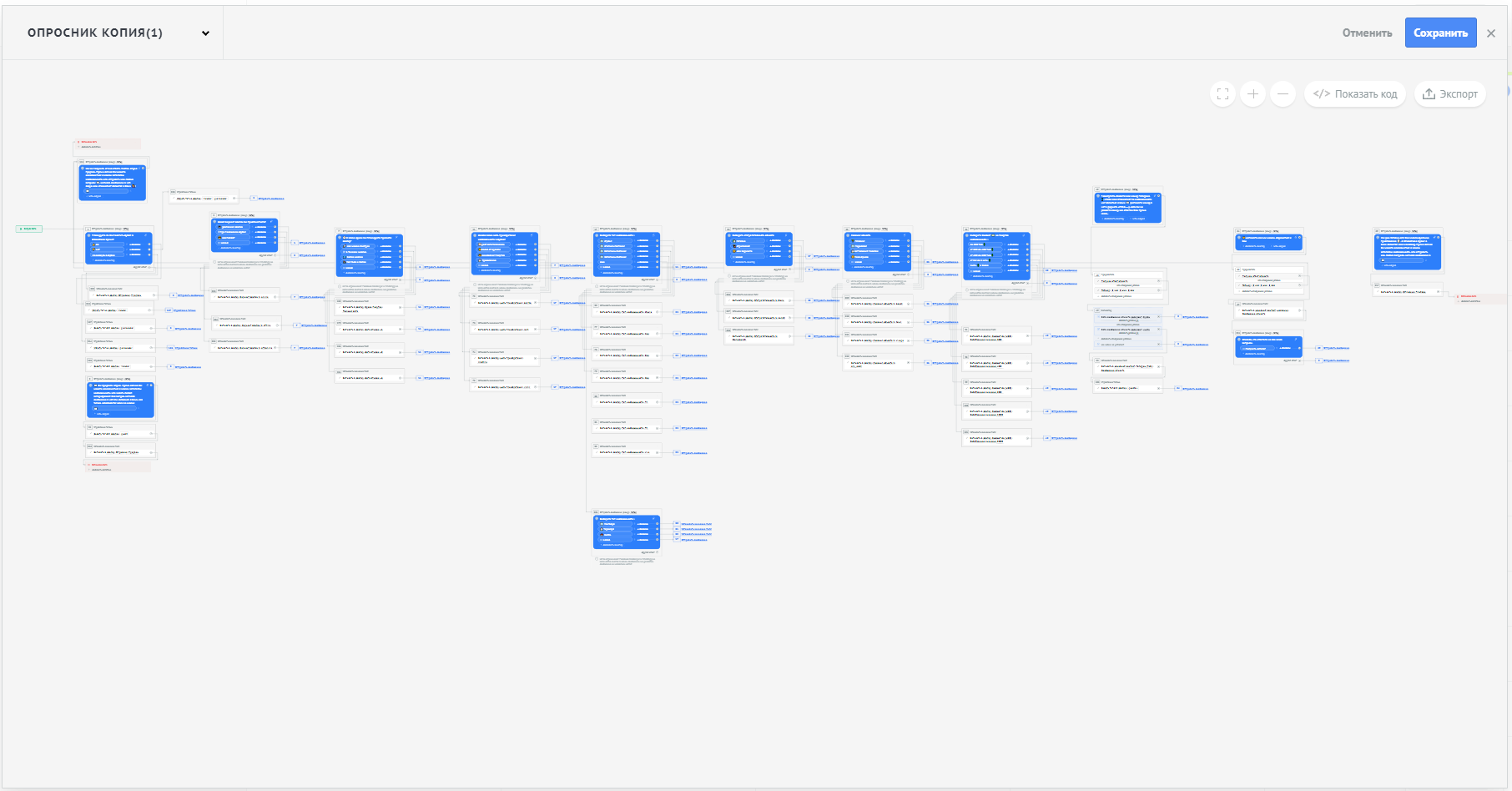You lose leads
if you don't use WhatsApp to communicate with customers
Nobody argues that the most popular messenger is WhatsApp.
Customers are more willing to write to WhatsApp than to other messengers. There is also a great advantage over the widget on the site, when using which you risk losing a client, and with WhatsApp, contact with him will be maintained with a 100% guarantee.
The integration is part of our YouMessages project.
Before installing it, you need to register on youmessages.com
Далее вводим "youplatform" в поиске amoМАРКЕТ и устанавливаем "Whatsapp от YouPlatform".
Follow the installation instructions in the widget.
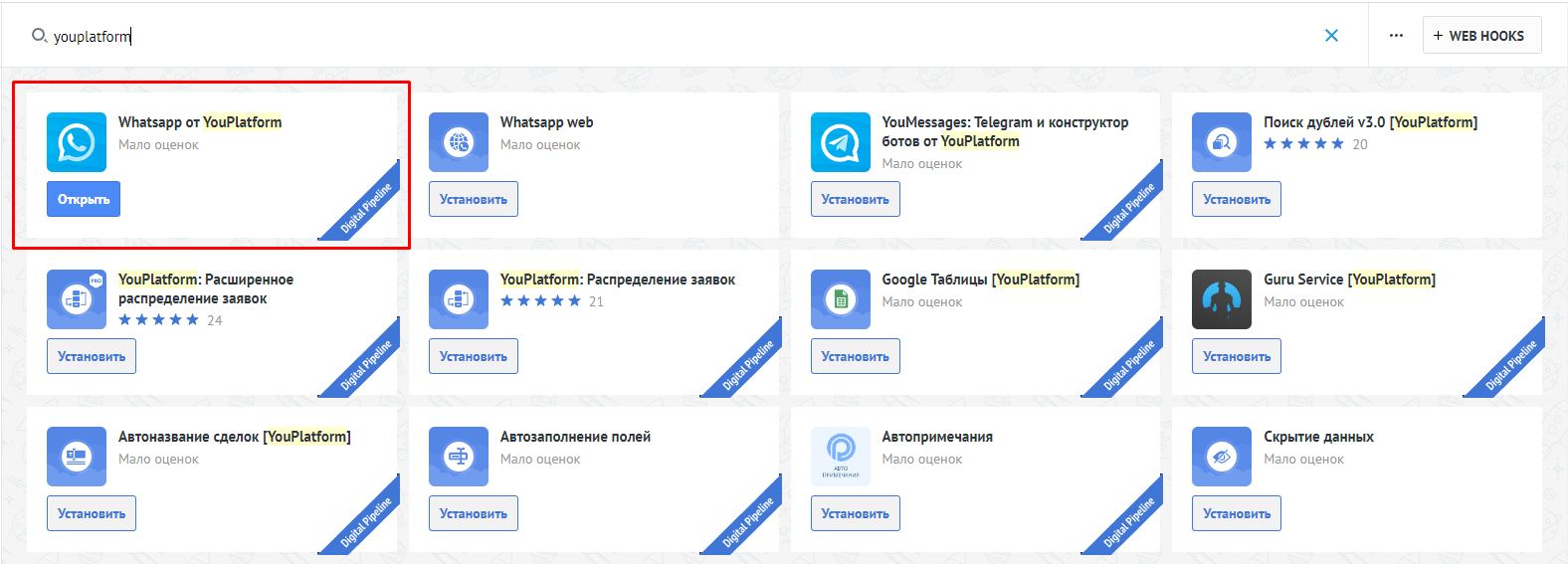
Интеграция позволяет писать клиенту первым из чата YouMessages и интерфейса amoCRM.
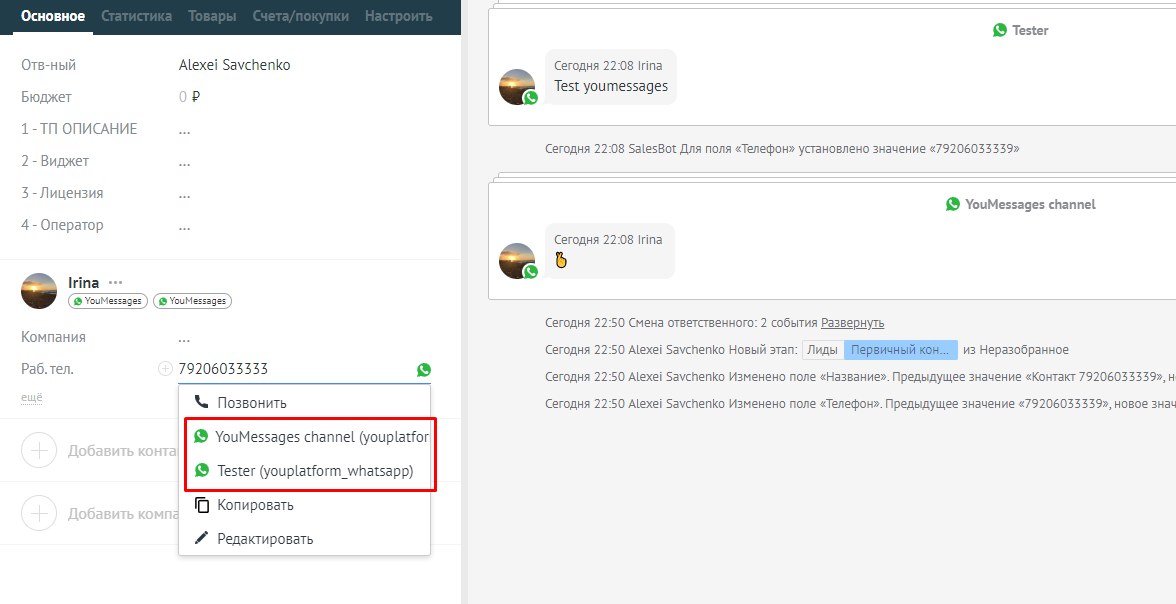
Интеграция позволяет подключать несколько аккаунтов whatsapp.
Each channel has its own source in Kommo.
Each source can be assigned its own pipeline.
The source can be added to the CRM Plugin that is displayed on your site.
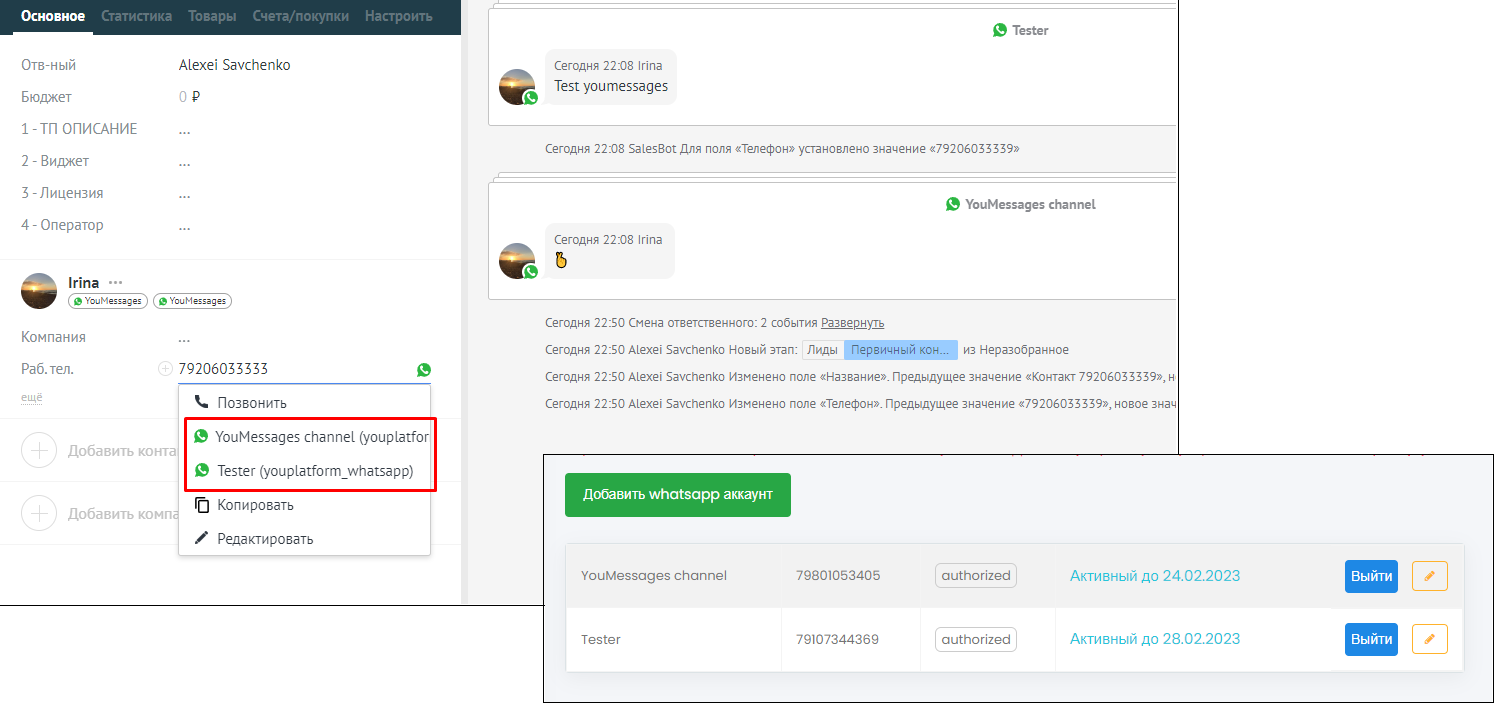
Интеграция позволяет создавать шаблоны с использованием Emoji, а также прикреплять файлы к шаблону.
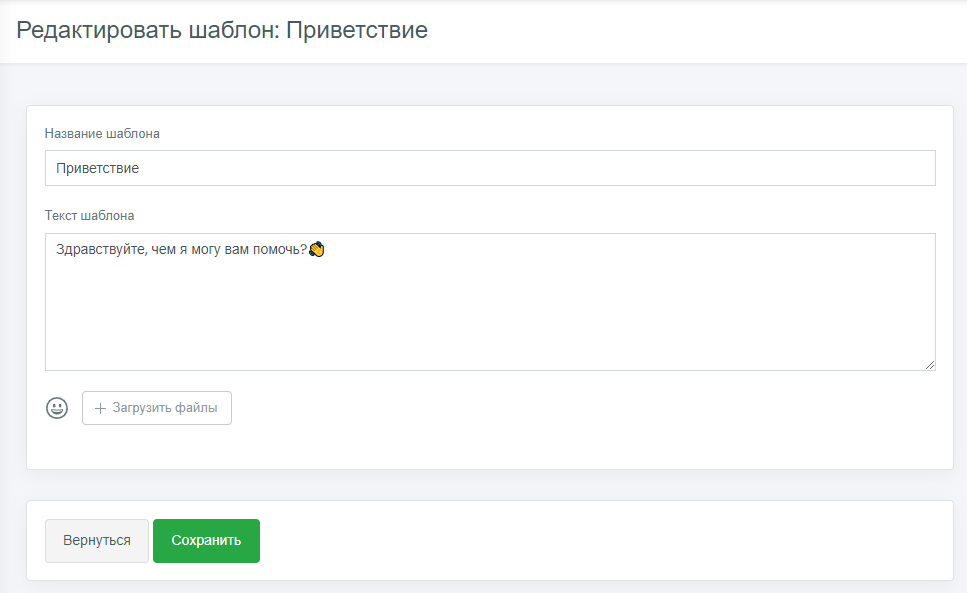
Integration allows you to send audio, video messages and documents.
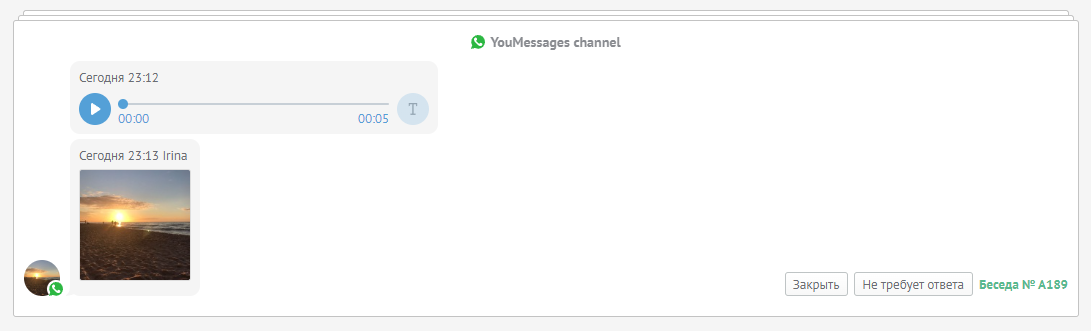
Correspondence with the client from the deal card and in the chat inside the Kommo interface.
In the settings, we can allow or prohibit managers to write in the chat, show only their own dialogs, and allow administrators to see all dialogs.
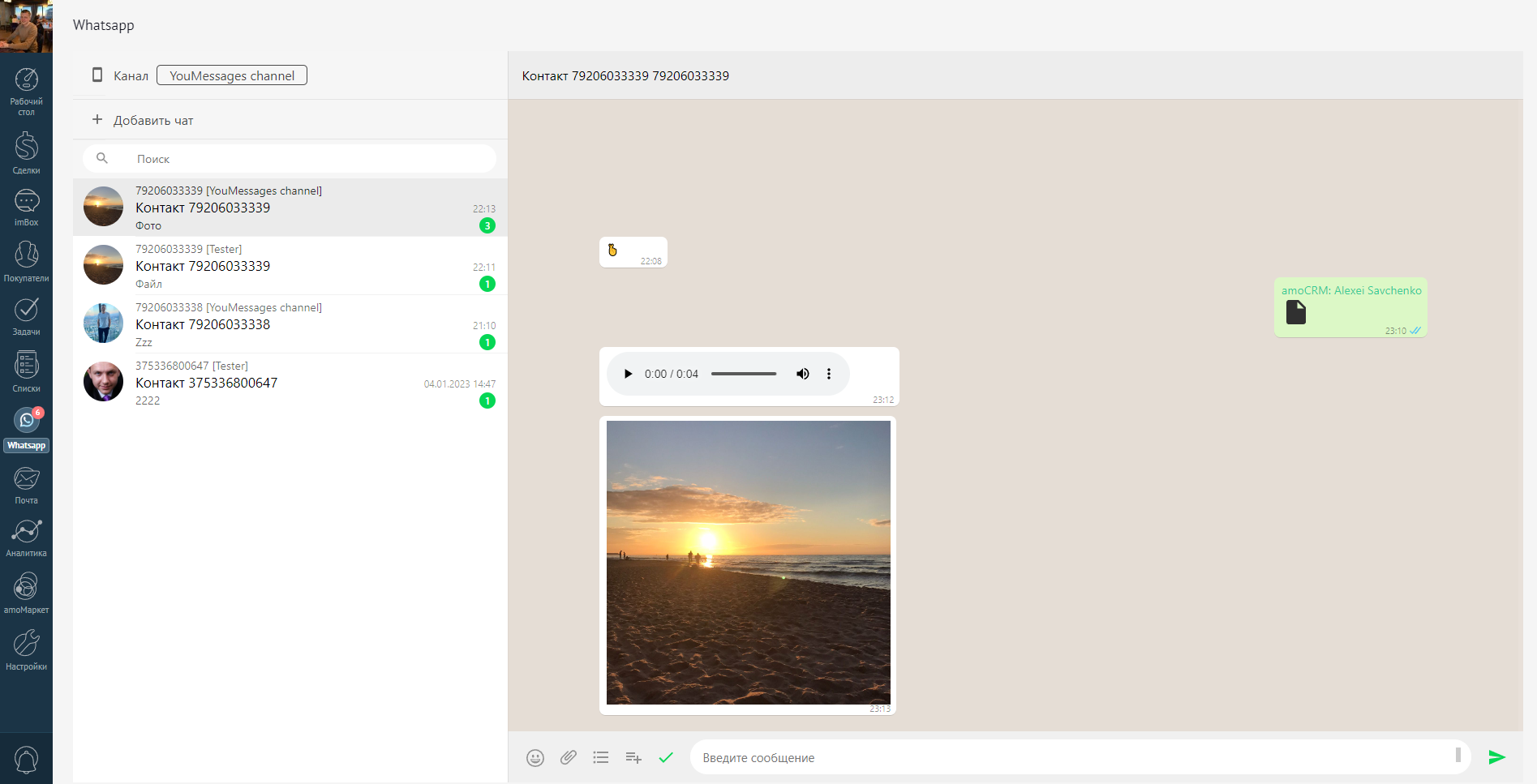
If the client has whatsapp on his number, then the integration will show this with the corresponding icon next to the phone number.
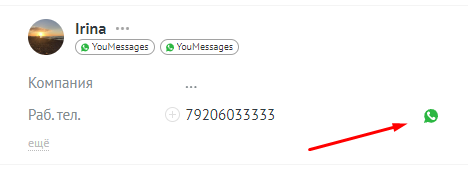
The integration works with salebot, in addition, it allows you to connect a widget to salebot with the ability to select a channel and a recipient.
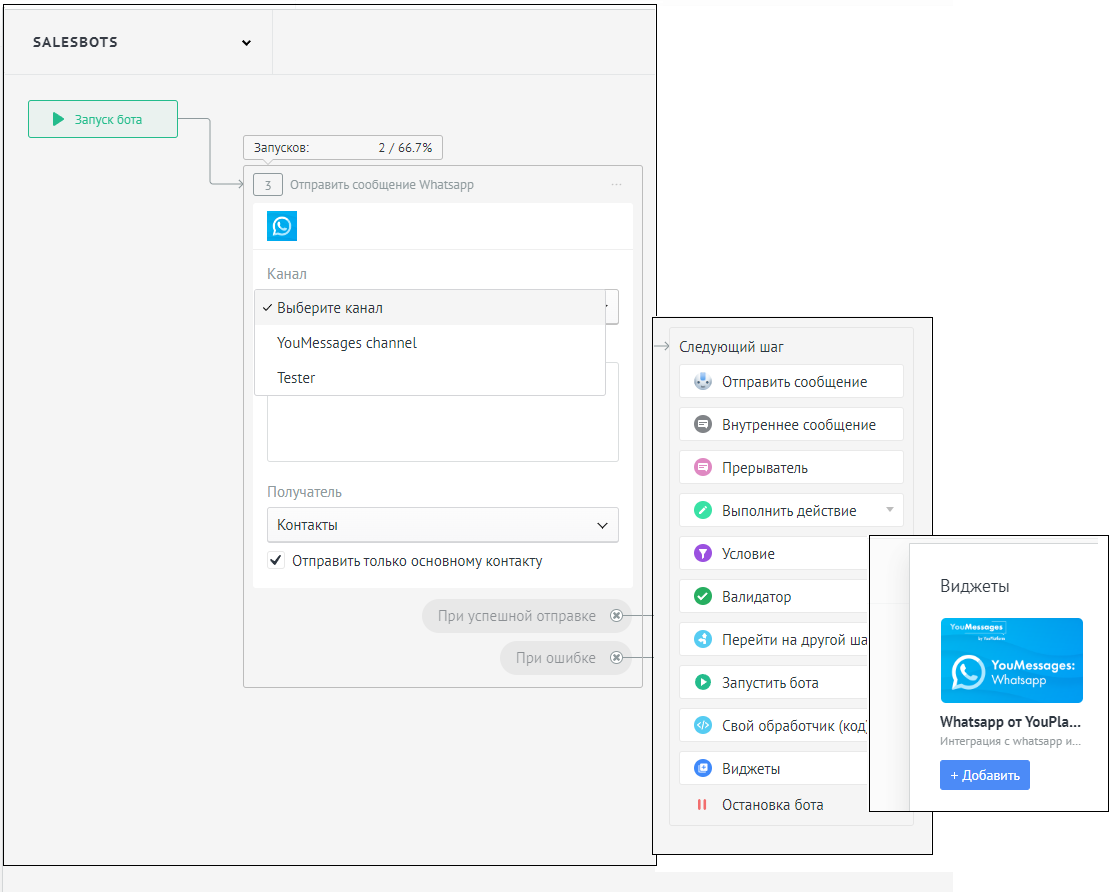
The integration works in the digital funnel. Allows you to send a message or start a bot.
When sending a message, you can choose whether to send a text message or file, send to contacts, the main contact responsible for the transaction, or to an arbitrary number.
You can use entity variables in a message, and you can also create templates using variables.
Works with the deal and the buyer.
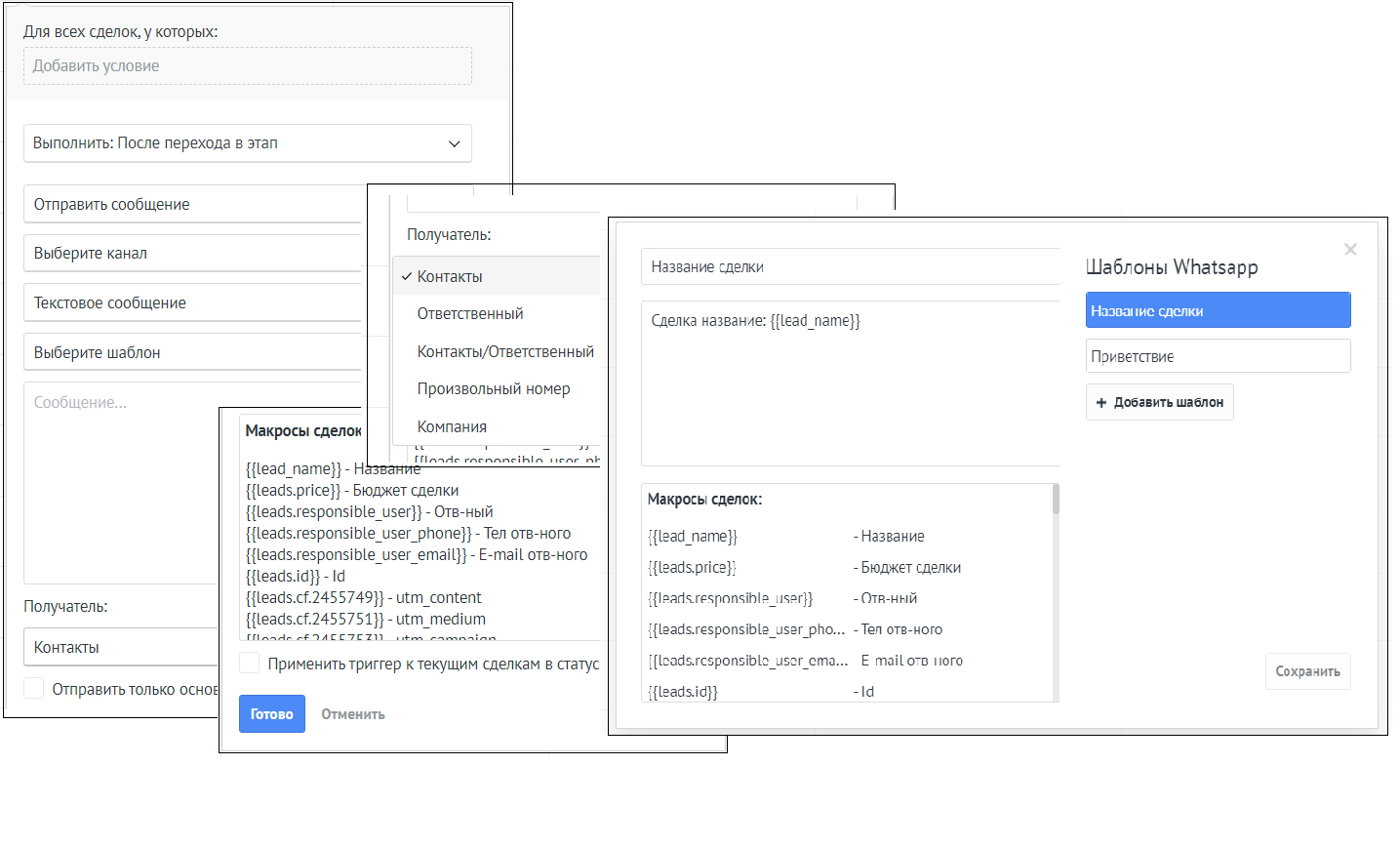
Own bot constructor that allows you to build complex bots similar to salesbot Kommo.
The bot works faster and more stable due to the fact that the bot first conducts a survey, and then fills in all the fields and tags in the Kommo lead card.
Thus, the client does not experience discomfort from waiting, which increases loyalty to you and increases the possibility of closing the transaction as successful.